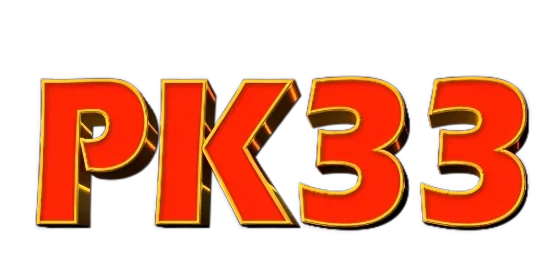PK33 Game Withdrawal Guide – Cash Out Easily with JazzCash and EasyPaisa
Withdrawing your earnings from PK33 Game is a straightforward process if you follow the correct steps. This page explains how to make a withdrawal from your PK33 Game account in Pakistan, how long it takes, and how to avoid common issues. It also covers security practices to ensure your money reaches you safely through JazzCash and EasyPaisa.
How to Access the PK33 Game Withdrawal Option
- Log in to your account using the PK33 Game Login page.
- On the main dashboard, tap on “Wallet” or “Withdraw”.
- Choose your preferred withdrawal method – JazzCash or EasyPaisa.
If you are a new user and have not funded your account yet, visit the PK33 Game Deposit Guide before trying to withdraw.
Step-by-Step Guide to Withdraw Money in PK33 Game
- Go to the Withdrawal Section
Tap on “Withdraw” from the wallet menu after logging in. - Set Your Withdrawal PIN
If this is your first withdrawal, create a 5-digit withdrawal password. Keep it safe, as you will need it every time you request a payout. - Select Payment Method
Choose JazzCash or EasyPaisa as your withdrawal option. - Enter Amount and Confirm
Type in the exact amount you want to withdraw. Review your details carefully, then confirm. - Processing Time
Withdrawals usually take 20–30 minutes to appear in your wallet. During high traffic times, it can sometimes take a little longer.
Minimum and Maximum Withdrawal Limits
PK33 Game typically allows withdrawals starting from 200 PKR. The upper limit can vary depending on your account activity. Always check the withdrawal page for current limits.
Important Tips Before Requesting a Withdrawal
- Match Account Details: Make sure your JazzCash or EasyPaisa account name matches your PK33 Game account name.
- Sufficient Wagering: If you received bonuses, complete any required wagering conditions before withdrawing.
- Avoid Multiple Requests: Submit one request at a time. Multiple requests at once may delay processing.
For more details on bonus conditions, visit the Terms & Conditions page.
What to Do If Your Withdrawal Is Delayed
- Confirm that your request shows “Processed” in the withdrawal history.
- Check your JazzCash or EasyPaisa wallet for incoming transactions.
- If you still have not received the payment after an hour, contact support through the in-app Help option or use the Contact Us page and include your transaction ID.
How to Cancel a Withdrawal Request
If you made a withdrawal request by mistake, check the status of the request. If it is still marked as “Pending,” you can cancel it directly in the withdrawal history. Once processed, it cannot be reversed.
Next Steps After Withdrawal
After your funds arrive, you can continue exploring other games by refilling your account later using the PK33 Game Deposit Guide. For a smoother experience, keep track of your withdrawals and deposits through your wallet history.